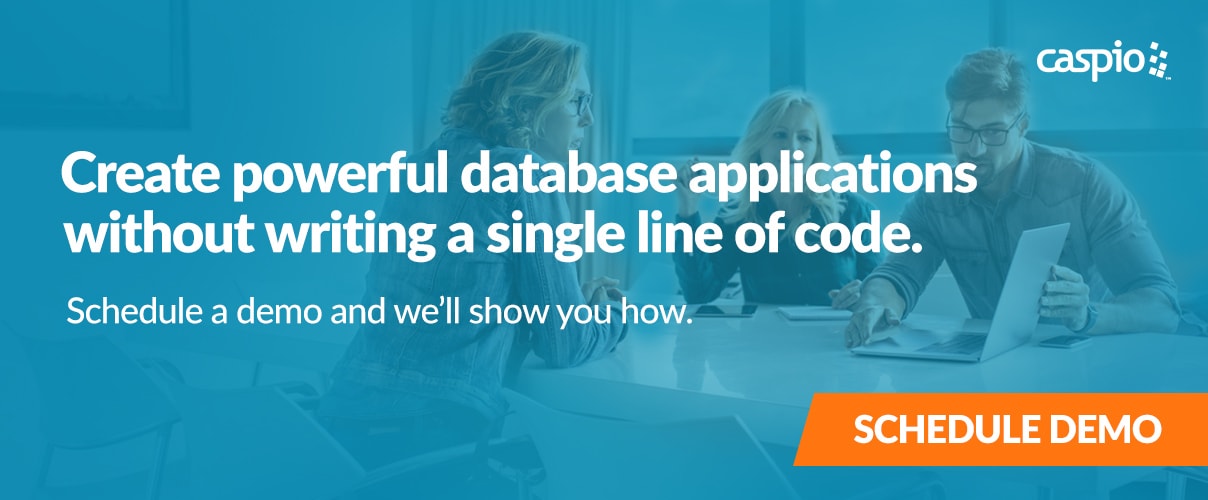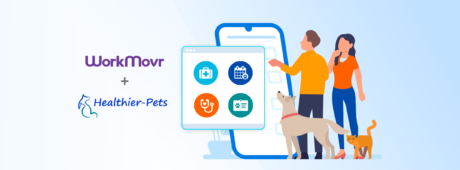10 Questions to Ask Before Choosing Hospital Management Software
May 14, 2025

Choosing hospital management software can be complex, but asking the right questions can make the process easier.
Whether you’re managing a single clinic or a multi-location healthcare system — the right solution should improve operations, ensure patient data security and adapt as your organization grows.
Here are 10 essential questions to guide your decision and help you compare solutions effectively:
1. Is it secure and compliant with healthcare regulations?
Protecting sensitive patient data is critical, and healthcare organizations must comply with strict regulations. Look for solutions that meet key standards such as:
- HIPAA (U.S. data security regulations)
- GDPR (international privacy standards)
- SOC 2 (auditable security practices)
Pro Tip: Ask vendors for details on encryption, role-based access and third-party audits to verify compliance claims.
2. Does it include patient appointment scheduling?
Patient appointment scheduling is a core feature, but it’s not enough for it to “just work.”
Look for systems that:
- Automate reminders (SMS, email) to reduce no-shows
- Enable scheduling for different appointment types (e.g., outpatient visits, consultations)
For example, a self-scheduling portal can give patients the flexibility to book appointments online — reducing administrative burdens.
3. Can it handle high patient volumes without lag or disruptions?
Hospitals and clinics often manage large volumes of patient data. Your software should manage increasing demands effectively while providing tools like patient portals for real-time updates and reliable access.
4. Does it support multi-location management?
For organizations with multiple clinics, outpatient facilities or telehealth services, centralized management is essential. Check if the software can:
- Consolidate patient data across locations for a unified view
- Allow location-specific reporting while maintaining central oversight
- Manage scheduling and resources like equipment and staff across facilities
This ensures consistency while supporting unique workflows for each location.
5. Can it scale with a growing healthcare system?
A scalable solution supports your organization’s growth without problem.
Ask vendors:
- Can the system handle user growth and increasing patient records?
- Are there plans for new modules or tools as add-ons without major overhauls?
A truly scalable platform adapts to your evolving needs, ensuring you won’t need to replace it down the road.
6. Does it integrate with existing EMR systems?
Your hospital software shouldn’t exist in isolation. It should integrate with:
- EMR/EHR systems for patient records
- Laboratory systems for diagnostics
- Billing tools or insurance platforms
Look for systems with APIs or webhook capabilities, making the integration of different tools easier.
7. Does it provide actionable, custom reporting?
Custom reporting is essential for tracking performance and improving operations.
Look for:
- Tailored Dashboards: Create views that display the data most relevant to your team
- Automated Reports: Realtime reports for leadership or audits
Example Use Case: Generate insights on patient volumes, appointment trends and resource utilization to identify opportunities for improvement.
8. Can you customize the system without developers?
No two healthcare organizations operate the same way. A flexible system allows you to:
- Tailor dashboards, forms and workflows to match your processes
- Make adjustments without relying on IT teams or developers
- Empower staff to adapt the system quickly as needs change
Platforms with no code or drag-and-drop tools make customization more accessible.
9. Is it cost-effective compared to traditional systems?
Many legacy systems come with high implementation, maintenance and developer costs.
Compare:
- Upfront costs: Licensing, training and setup fees
- Long-term costs: Scalability, upgrades and additional users
- Return on investment: How the system improves efficiency, reduces errors and supports growth
Ask for a transparent pricing structure to avoid hidden fees.
10. Does it come with comprehensive support and training?
Transitioning to new software requires guidance and ongoing support. Look for vendors who provide:
- Comprehensive onboarding for your team
- Dedicated customer support with fast response times
- Training resources including videos, documentation and live sessions
Ask about support availability (e.g., 24/7) and turnaround times to ensure you’ll get help when it’s needed.
Key Takeaways
Choosing hospital management software is about more than ticking off a feature list. It’s about finding a secure, flexible and scalable system that supports your current needs while preparing for future growth.
For healthcare providers seeking a trusted solution, Caspio offers a HIPAA-compliant, scalable, and highly customizable platform. With seamless integrations, pre-built app templates and dedicated support, Caspio helps hospitals and clinics manage operations efficiently while adapting to your organization’s unique needs.
It’s easy to integrate Caspio with other systems. We build HIPAA-compliant applications in a fraction of the time compared to traditional methods.
David Emerson
Founder & CEO
SiteRocket Labs
Schedule a demo today to see how Caspio can help you build a system tailored to your healthcare goals.