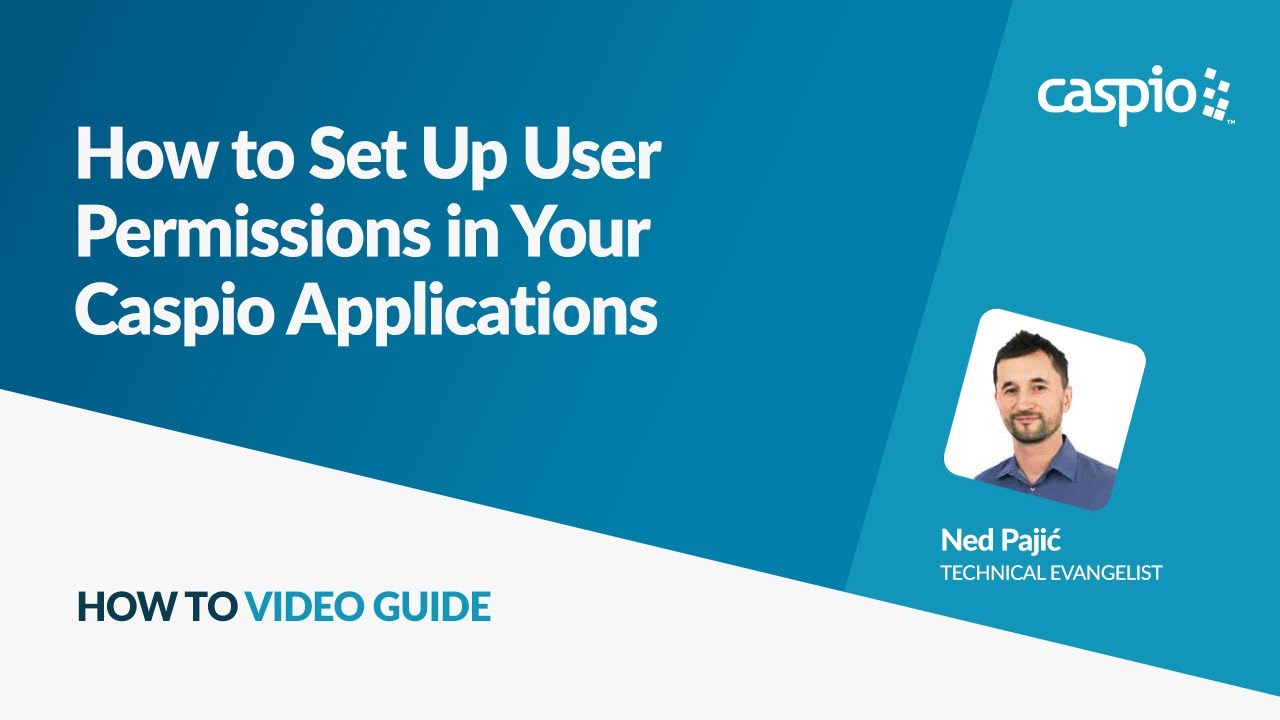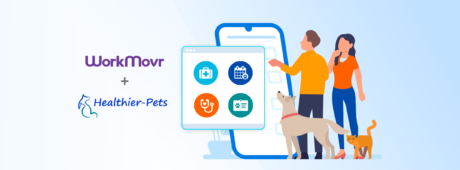Video: How to Create User Roles and Permissions in Your Caspio Apps
July 7, 2016

User management is a key requirement for web applications that restrict access to specific information based on the user role. However, developing a sophisticated authentication system that supports fine-grain user permissions and custom application workflows traditionally requires some level of programming or IT expertise.
Caspio provides a low-code application platform with built-in authentication and user management capabilities. In addition to supporting unlimited users accessing your applications, Caspio supports unlimited role-based permissions.
Using point-and-click tools, you can create applications with different permissions tailored to the various types of users accessing your applications. Your users may include the staff members in your department, multiple departments across your company, or even users from other organizations – such as partners, affiliates or public users visiting your website.
To help demonstrate how you can create different types of user permissions in your Caspio applications, we have produced a video tutorial which covers the following common use cases:
1. Public Registration and Internal Permissions – In this example, your website visitors can create a user profile by filling out a public registration form. Internal staff members use a separate application to manage all the registered users, including access to information based on the user profile.
2. Single Department with User Permissions – Within a single department, it’s common to have a variety of user roles with different permissions for viewing and editing data. For example, the manager may have full access to create, read, edit and delete data; while an employee can only read data without any editing or deleting privileges.
3. Multi-Department with Role Permissions – Your applications may incorporate multiple departments with unique access permissions pertaining to each department. For example, the sales department can only access the CRM, while the support team can access both the CRM and the support ticketing system. For each department, you also can define user roles for viewing and editing data within each application.
4. Multi-Company Registration with Permissions – This use case is pertinent to multi-tenant or Software-as-a-Service (SaaS) applications where different companies can register for an account within the same application. For example, when “Company A” logs in, they have the ability to add employees only from “Company A”, while “Company B” automatically sees an option to add employees from “Company B”.
Watch the video below to see how to configure each of these use cases in Caspio:
To try it out for yourself, sign up for a free trial and request a no-obligation project consultation with one of our application experts.