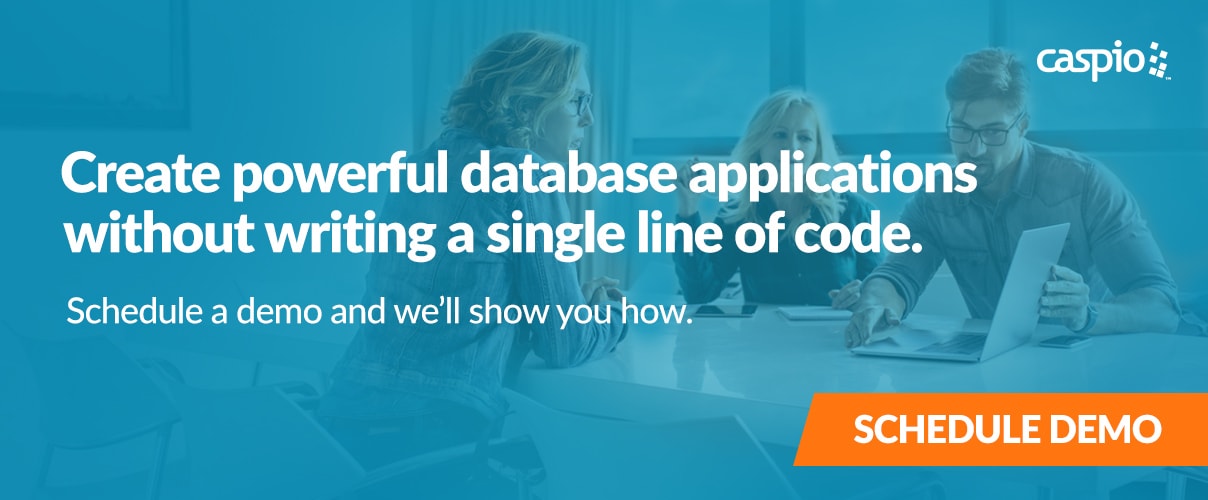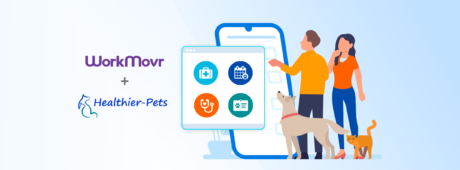10 Tasks for Managing Your Applications with Regular Checkups
February 8, 2012

You have built your application and rolled it out to your users. Everyone is happy. Now what? Do you know what you need to do to take care of your web applications for the long-term?
The nice thing about a cloud platform like Caspio is that maintenance tasks such as uptime, performance monitoring, and regular backups are automatically managed for you. While you don’t have to worry about keeping your application up and running, it’s still important to schedule a regular “app checkup” at least every six months.
Here is a checklist for managing your applications:
1. Access Control
Take a look at your authentication tables and see if you need to remove any obsolete users or adjust particular permissions. While you are there, also check that your authentication table contains usernames set to “Unique” and passwords using the “Password” data type, which gives you best-in-class data security and allows you to utilize the enhanced Password Recovery DataPage for users to reset their own passwords. Also, if you are using the Web Services API or Microsoft Office Plugin, delete any inactive profiles to improve security. You should update your profile password every six months to ensure that only authorized users have access to your data.
2. Size matters
Verify the number of records in each of your tables. This isn’t an issue for most apps, but if you have accumulated millions of records, particularly for multi-table views, application performance can suffer. Consider if you need all that data in your live app. If the older data is no longer needed, delete it. If you want to keep it for archival purposes, create a copy of the original table as an archive and then delete the excess data from your live table. Your applications will perform best when each table contains under 2 million records.
3. User Logs
Check the User Logs for any login patterns or usage trends that call for action or investigation. These detailed reports provide insight into exactly who is accessing your apps, from where, how often, and with what browser. You can filter the logs all the way down to the IP address to help you pinpoint any unusual login or password recovery attempts. The User Logs feature is accessible from the “Options” menu in Caspio. If you don’t have it in your account, you can select it as an add-on feature in the Upgrade Account wizard.
4. User Wishlist
Do you maintain a list of feature requests from your users? Consider implementing popular requests to make sure that your users won’t end up outgrowing your application come next year. If you are not quite sure how to implement some of the features, feel free to review your wishlist with a Caspio product expert. If you don’t currently maintain a wishlist, consider creating and adding a feedback form to your application for end users to report bugs, feature requests and ideas for improvement.
5. Product Updates
Take a look at the latest Caspio product updates released since your last app checkup and decide which new features you’d like to add. For example, we recently introduced new sorting and navigation elements on reports and details pages to improve user productivity. Enabling these features is a snap – check out what’s new starting from Caspio 8.0.
6. Resource Usage
Check your account’s overall resource usage to ensure you have a nice margin for uptick in your ongoing traffic and usage. To view the Usage Statistics screen in your Caspio account, click on “Account” in the top menu bar and select “Usage Statistics”. It’s easy to add resources and customize your package instantly using the Upgrade Account wizard.
7. File Management
Over time, the File section of your Caspio account may accumulate obsolete and “orphaned” files that are no longer attached to a data record. Caspio’s Orphan File Cleanup Utility helps you manage removal of orphan files from your account. If your app uses a significant amount of files (for upload, download and display), you can improve performance and reduce data transfer and storage by utilizing the Image Resizer and High Usage FileStore services.
8. User Training
Take a quick tally of the different types of end users for your application. Do any user groups need a special walk-through of the best practices using the application? Also, check if you have any new or existing Caspio users who should attend Caspio training to leverage the latest features when they create or modify applications.
9. Billing Information
To always ensure uninterrupted service, confirm that your contact and billing information is up-to-date and that your credit card is not expiring anytime soon. You can verify your contact and payment details in the Upgrade Account wizard in Caspio.
10. Professional App Review
To cover all the bases quickly, you can have the Caspio Expert Services team review your application for data structure integrity, usability and performance improvements, hands-on modifications, or a complete security audit. Expert Services are included in Corporate packages (up to 5 hours) and are $150/hour for other packages. Request a project consultation to get started.
With just a little TLC, your Caspio applications will run at optimal performance and functionality, while giving you the ability to easily tweak when necessary to meet your user requirements and usage.
What’s on your to-do list for managing your applications? Post a response below.